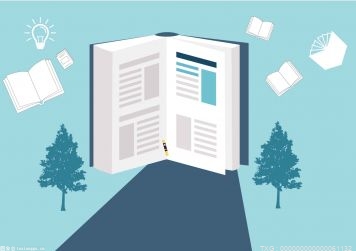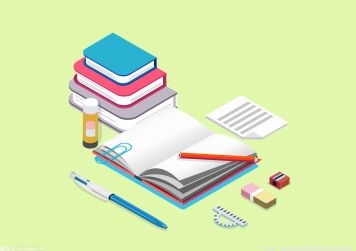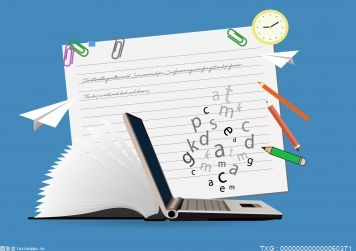【ES三周年】使用 Ingest Pipeline 在 Elasticsearch 中对数据进行预处理|当前聚焦
Ingest pipeline 允许文档在被索引之前对数据进行预处理,将数据加工处理成我们需要的格式。例如,可以使用 ingest pipeline添加或者删除字段,转换类型,解析内容等等。Pipeline 由一组处理器 Processor 构成,每个处理器依次运行,对传入的文档进行特定的更改。Ingest pipeline 和 Logstash 中的 filter 作用相似,并且更加轻量和易于调试。
要使用 ingest pipeline,集群中必须至少有一个具有 ingest 角色的节点。对于大量摄取负载,建议设置专用的 ingest 节点,要创建专用的 ingest 节点,请设置:
 (资料图片仅供参考)
(资料图片仅供参考)
node.roles: [ ingest ]1 Ingest Pipeline 的基本用法
1.1 创建和使用 Ingest Pipeline
接下来介绍一下 ingest pipeline 的创建与使用,如下所示,使用 ingest API 创建一个名为 my-pipeline的 ingest pipeline,在 processors 参数中指定了两个处理器,set 处理器为文档添加一个新的字段 location,设置值为 China;lowercase 处理器将 name 字段的所有字母转换为小写。
PUT _ingest/pipeline/my-pipeline{ "description": "My first Ingest Pipeline", "processors": [ { "set": { "description": "Add a new field", "field": "location", "value": "China" } }, { "lowercase": { "description": "Lowercase name", "field": "name" } } ]}然后往索引 my-index 中写入一条数据,通过 pipeline 参数指定使用刚刚创建的 my-pipeline。
PUT my-index/_doc/1?pipeline=my-pipeline{ "name": "Tom", "age": 18}查看 id 为 1 的文档,可以看到 name 字段由 Tom 转换为 tom,并且新增了 location 字段,说明 my-pipeline管道成功处理了摄入的数据。
GET my-index/_doc/1# 返回结果{ "_index" : "my-index", "_type" : "_doc", "_id" : "1", "_version" : 1, "_seq_no" : 0, "_primary_term" : 1, "found" : true, "_source" : { "name" : "tom", "location" : "China", "age" : 18 }}1.2 使用 Simulate API 测试 Pipeline
为了让开发者更好地了解和使用 pipeline 中的处理器,Elasticsearch 提供了 simulate API 接口,方便我们对 pipeline 进行测试。如下所示,我们对 1.1 创建和使用 Ingest Pipeline 章节中创建的 my-pipeline进行测试,在 docs 列表中我们可以填写多个原始文档。
POST _ingest/pipeline/my-pipeline/_simulate{ "docs": [ { "_source": { "name": "Tom", "age": 18 } } ]}返回结果如下,可以看到模拟的结果和实际创建的文档一致,只不过 simulate API 并不会真正地创建这个文档。
{ "docs" : [ { "doc" : { "_index" : "_index", "_type" : "_doc", "_id" : "_id", "_source" : { "name" : "tom", "location" : "China", "age" : 18 }, "_ingest" : { "timestamp" : "2022-03-03T14:04:15.941884826Z" } } } ]}除了在请求路径中指定 pipeline,我们还可以在请求体中定义 pipeline 进行模拟,这样就不用预先创建好 pipeline,而是等到测试成功后再去创建 pipeline。
POST _ingest/pipeline/_simulate{ "pipeline": { "processors": [ { "set": { "description": "Add a new field", "field": "location", "value": "China" } }, { "lowercase": { "description": "Lowercase name", "field": "name" } } ] }, "docs": [ { "_source": { "name": "Tom", "age": 18 } } ]}1.3 异常处理
当我们使用 pipeline 处理一个文档的时候,有时并不是所有的文档都很规范,这个时候可能就会出现文档不能被正确解析或者发生异常的情况,此时 Elasticsearch 会返回给客户端一个错误的信息,表明文档不能被正确地处理。pipeline 中的处理器(processor)按照顺序依次执行,默认情况下,当处理器发生错误或者异常时,将会停止后续的处理。
在 ingest pipeline 中,异常处理可以分为 3 种情况:
在处理器中设置ignore_failure: true,当该处理器发生异常时,允许忽略异常,继续执行后续的处理器。通过 on_failure参数定义发生异常时执行的处理器列表,该参数可以在 processor 级别中定义,也可以在 pipeline 级别中定义。使用 fail 处理器主动抛出异常。下面将会分别对上述 3 种情况进行演示,首先模拟 2 个异常:
convert 处理器将 id 字段转换为 long 类型,由于传入文档的 id 字段值设置为 S123456,无法转换成 long 类型的数字,会产生 number_format_exception 的异常。date 处理器解析 timestamp 字段的日期格式,formats 参数要求输入的格式是 yyyy-MM-dd HH:mm:ss,例如 2022-03-03 15:22:11,解析出日期对应的年月日信息,以 yyyy/MM/dd 的格式输出到 date 字段中,例如 2022/03/03。由于传入文档的 timestamp 字段的格式是 20220303 15:22:11,并不满足 formats 参数要求的日期格式,因此会产生 date_time_parse_exception 的异常。执行以下 pipeline 测试语句,在请求路径中加上 verbose 可以看到每个处理器的执行情况。
POST _ingest/pipeline/_simulate?verbose{ "pipeline": { "processors": [ { "convert": { "field": "id", "type": "long" } }, { "date": { "field": "timestamp", // 解析的字段 "formats": [ "yyyy-MM-dd HH:mm:ss" // 解析的格式 ], "output_format": "yyyy/MM/dd", // 输出的格式 "target_field": "date" // 输出的字段 } } ] }, "docs": [ { "_source": { "id": "S123456", "timestamp": "20220303 15:22:11", "message": "User login successfully" } } ]}返回结果如下,尽管我们人为制造了 2 个异常,但是只看到了 convert 处理器的异常报错,这是因为当处理器发生错误或者异常时,将会停止后续的处理,直接向客户端返回错误信息。
{ "docs" : [ { "processor_results" : [ { "processor_type" : "convert", "status" : "error", "error" : { "root_cause" : [ { "type" : "illegal_argument_exception", "reason" : "unable to convert [S123456] to long" } ], "type" : "illegal_argument_exception", "reason" : "unable to convert [S123456] to long", "caused_by" : { "type" : "number_format_exception", "reason" : "For input string: \"S123456\"" } } } ] } ]}1.3.1 ignore_failure 忽略异常
在处理器中设置 ignore_failure 参数为 true,当该处理器发生异常时,允许忽略异常,继续执行后续的处理器。
POST _ingest/pipeline/_simulate?verbose{ "pipeline": { "processors": [ { "convert": { "field": "id", "type": "long", "ignore_failure": true // 忽略异常 } }, { "date": { "field": "timestamp", "formats": [ "yyyy-MM-dd HH:mm:ss" ], "output_format": "yyyy/MM/dd", "target_field": "date" } } ] }, "docs": [ { "_source": { "id": "S123456", "timestamp": "2022/03/03 15:22:11", "message": "User login successfully" } } ]}这次在返回结果中可以看到有 2 个异常信息,其中 convert 处理器的 status 的值为 error_ignored,表示该异常被忽略了,在 doc 中可以看到该处理器处理完毕后的结果,可以看到 id 字段的内容保留不变。接着 pipeline 继续往后执行,当执行到 date 处理器时,再次发生异常,由于 date 处理器中未对异常进行处理,此时向客户端返回异常信息。
{ "docs" : [ { "processor_results" : [ { "processor_type" : "convert", "status" : "error_ignored", // 第 1 个异常,忽略异常 "ignored_error" : { "error" : { "root_cause" : [ { "type" : "illegal_argument_exception", "reason" : "unable to convert [S123456] to long" } ], "type" : "illegal_argument_exception", "reason" : "unable to convert [S123456] to long", "caused_by" : { "type" : "number_format_exception", "reason" : "For input string: \"S123456\"" } } }, "doc" : { "_index" : "_index", "_type" : "_doc", "_id" : "_id", "_source" : { "id" : "S123456", // 跳过 convert 处理器对 id 字段的处理 "message" : "User login successfully", "timestamp" : "2022/03/03 15:22:11" }, "_ingest" : { "pipeline" : "_simulate_pipeline", "timestamp" : "2022-03-04T02:48:13.562353005Z" } } }, { "processor_type" : "date", "status" : "error", // 第 2 个异常 "error" : { "root_cause" : [ { "type" : "illegal_argument_exception", "reason" : "unable to parse date [2022/03/03 15:22:11]" } ], "type" : "illegal_argument_exception", "reason" : "unable to parse date [2022/03/03 15:22:11]", "caused_by" : { "type" : "illegal_argument_exception", "reason" : "failed to parse date field [2022/03/03 15:22:11] with format [yyyy-MM-dd HH:mm:ss]", "caused_by" : { "type" : "date_time_parse_exception", "reason" : "Text "2022/03/03 15:22:11" could not be parsed at index 4" } } } } ] } ]}1.3.2 on_failure 处理异常
使用 on_failure 参数可以定义发生异常时执行的处理器列表,该参数允许在 processor 和 pipeline 级别中定义。在 pipeline 级别定义时,on_failure 捕获整个 pipeline 发生的任何异常,当产生异常时直接执行 on_failure 中定义的处理器列表,不会再执行后续的处理器。
在 processor 级别定义时,on_failure 参数可以针对单个处理器进行异常处理,会继续执行后续的处理器。
on_failure 参数可以同时在 pipeline 和 processor 中定义,这两者并不冲突,比较推荐的做法是,针对某些处理器设置 processor 级别的 on_failure 处理规则,另外设置 pipeline 级别的 on_failure 处理规则作为一条兜底的规则,当 processor 级别的 on_failure 处理规则也发生异常时或者没有设置异常处理的处理器发生异常时,就可以应用这条兜底的规则,这样做的好处就是可以尽可能地保证我们的 ingest pipeline 的健壮性。
如下所示,在 pipeline 级别设置了 on_failure 的处理规则,注意这里的 on_failure 参数和 processors 参数是处于同一层级的。当发生异常时,on_failure 会执行里面的 set 处理器,将索引名改为 failure-index,该索引专门用于记录 pipeline 处理异常的文档。之后我们就可以在 failure-index 索引中去查看哪些文档在预处理时发生了异常,方便后续实施相应的补救措施。
PUT _ingest/pipeline/failure-test-pipeline{ "processors": [ { "convert": { "field": "id", "type": "long" } }, { "date": { "field": "timestamp", "formats": [ "yyyy-MM-dd HH:mm:ss" ], "output_format": "yyyy/MM/dd", "target_field": "date" } } ], "on_failure": [ // 发生异常时执行的处理器列表 { "set": { "field": "_index", // 通过 _index 元数据字段,可以改变写入的索引 "value": "failure-index" } } ]}然后往 my-index 索引中插入一条有错误的文档,将文档 _id设置为 1。从返回结果来看,并没有异常报错,文档成功写入了。但是仔细观察可以发现,文档并没有写入 my-index 索引,而是写入了我们记录异常的索引 failure-index。
PUT my-index/_doc/1?pipeline=failure-test-pipeline{ "id": "S123456", "timestamp": "2022/03/03 15:22:11", "message": "User login successfully"}# 返回结果{ "_index" : "failure-index", // 写入了记录异常的索引 "_type" : "_doc", "_id" : "1", "_version" : 1, "result" : "created", "_shards" : { "total" : 2, "successful" : 1, "failed" : 0 }, "_seq_no" : 0, "_primary_term" : 1}查询 my-index 文档,确实没有找到 _id 为 1 的这条文档。
GET my-index/_doc/1# 返回结果{ "error" : { "root_cause" : [ { "type" : "index_not_found_exception", "reason" : "no such index [my-index]", "resource.type" : "index_expression", "resource.id" : "my-index", "index_uuid" : "_na_", "index" : "my-index" } ], "type" : "index_not_found_exception", "reason" : "no such index [my-index]", "resource.type" : "index_expression", "resource.id" : "my-index", "index_uuid" : "_na_", "index" : "my-index" }, "status" : 404}查询 failure-index 索引可以找到这条处理异常的文档。
GET failure-index/_doc/1# 返回结果{ "_index" : "failure-index", "_type" : "_doc", "_id" : "1", "_version" : 1, "_seq_no" : 0, "_primary_term" : 1, "found" : true, "_source" : { "id" : "S123456", "message" : "User login successfully", "timestamp" : "2022/03/03 15:22:11" }}对于我们来说,目前 failure-index 索引记录的信息十分有限,根据以上内容我们无法知道是哪个处理器在执行时产生了异常。在 on_failure 中提供了以下 4 个元数据字段方便我们进行故障定位:
on_failure_pipeline:产生异常的 pipeline 类型的处理器中引用的 pipeline。ingest pipeline 中有一个 pipeline 类型的处理器,该处理器也可以指定使用其他的 pipeline,这里注意区分 pipeline 类型的处理器和 pipeline 管道。on_failure_message:报错的内容。on_failure_processor_type:产生异常的处理器的标签,标签可以在处理器中通过 tag 参数指定。当 pipeline 中使用了多个相同类型的处理器时,根据指定的标签可以方便我们进行区分。on_failure_processor_tag:产生异常的处理器的类型。如下所示,我们在 on_failure 参数新增了一个 set 处理器,将错误信息写入 failure-index 的 failure 字段中。
PUT _ingest/pipeline/failure-test-pipeline{ "processors": [ { "convert": { "tag": "my-index-convert", // 设置处理器的标签,方便定位问题 "field": "id", "type": "long" } }, { "date": { "tag": "my-index-date", // 设置处理器的标签,方便定位问题 "field": "timestamp", "formats": [ "yyyy-MM-dd HH:mm:ss" ], "output_format": "yyyy/MM/dd", "target_field": "date" } } ], "on_failure": [ { "set": { "field": "_index", "value": "failure-index" } }, { "set": { "field": "failure", "value": { "on_failure_pipeline": "{{ _ingest.on_failure_pipeline }}", "on_failure_message": "{{_ingest.on_failure_message}}", "on_failure_processor_type": "{{_ingest.on_failure_processor_type}}", "on_failure_processor_tag": "{{ _ingest.on_failure_processor_tag }}" } } } ]}然后往 my-index 索引中插入一条有错误的文档,将文档 _id设置为 2。
PUT my-index/_doc/2?pipeline=failure-test-pipeline{ "id": "S123456", "timestamp": "2022/03/03 15:22:11", "message": "User login successfully"}查看 failure-index 索引记录的错误信息,可以得知打了 my-index-convert 标签的 convert 类型的处理器在处理 S123456 字符串时引发了异常。细心的同学可能会注意到, 在返回结果中 on_failure_pipeline 的内容为空,这是由于异常并不是由 pipeline 类型的处理器产生的,所以这里的结果是空值。如果只是想获取客户端直接调用的 ingest pipeline,那么可以通过 _ingest.pipeline来获取。
{ "_index" : "failure-index", "_type" : "_doc", "_id" : "2", "_version" : 1, "_seq_no" : 1, "_primary_term" : 1, "found" : true, "_source" : { "failure" : { "on_failure_pipeline" : "", // 产生异常的 pipeline 类型的处理器中引用的 pipeline "on_failure_message" : "For input string: \\\"S123456\\\"", // 报错的内容 "on_failure_processor_tag" : "my-index-convert", // 产生异常的处理器的标签 "on_failure_processor_type" : "convert" // 产生异常的处理器的类型 }, "id" : "S123456", "message" : "User login successfully", "timestamp" : "2022/03/03 15:22:11" }}上面的示例介绍了 on_failure 参数在 pipeline 级别的处理,现在介绍下 on_failure 参数如何在 processor 级别进行处理。如下所示,在 convert 和 date 处理器中分别通过 on_failure 参数设置了发生异常时执行的处理器列表:当convert 进行类型转换发生异常时,将当前时间的毫秒数设置 id 字段的值;当 date 处理器解析时间发生异常时,使用 ingest 摄取时间的日期戳作为 date 字段的值。
PUT _ingest/pipeline/failure-test-pipeline{ "processors": [ { "convert": { "field": "id", "type": "long", "on_failure": [ // 发生异常时将当前时间的毫秒数设置 id 字段的值 { "script": { "source": """ long timeNow = Calendar.getInstance().getTimeInMillis(); ctx.id = timeNow; """ } } ] } }, { "date": { "field": "timestamp", "formats": [ "yyyy-MM-dd HH:mm:ss" ], "output_format": "yyyy/MM/dd", "target_field": "date", "on_failure": [ // 发生异常时使用 ingest 摄取时间的日期戳作为 date 字段的值 { "set": { "field": "date", "value": "{{_ingest.timestamp}}" } }, { "date": { "field": "date", "formats": [ "yyyy-MM-dd"T"HH:mm:ss.SSSZ" ], "output_format": "yyyy/MM/dd", "target_field": "date" } } ] } } ]}然后往 my-index 索引中插入一条有错误的文档,将文档 _id设置为 3。文档正常写入 my-index 中,没有返回报错信息。
PUT my-index/_doc/3?pipeline=failure-test-pipeline{ "id": "S123456", "timestamp": "2022/03/03 15:22:11", "message": "User login successfully"}# 返回结果{ "_index" : "my-index", "_type" : "_doc", "_id" : "3", "_version" : 1, "result" : "created", "_shards" : { "total" : 2, "successful" : 1, "failed" : 0 }, "_seq_no" : 0, "_primary_term" : 1}获取 my-index 索引中 _id为 3 的文档,可以看到 id 字段的值并不是传入的原始文档中的 S123456,而是当前时间对应的毫秒值;date 字段的值被设置为了 ingest 摄取时间的日期。
GET my-index/_doc/3# 返回结果{ "_index" : "my-index", "_type" : "_doc", "_id" : "3", "_version" : 1, "_seq_no" : 0, "_primary_term" : 1, "found" : true, "_source" : { "date" : "2022/03/03", "id" : 1646349731000, "message" : "User login successfully", "timestamp" : "2022/03/03 15:22:11" }}1.3.3 fail 主动抛出异常
和 ignore_failure, on_failure 两种处理异常的方式不同,使用 fail 处理器可以基于某些条件主动抛出异常,当你想要主动让 pipeline 失败并且返回特定的报错信息给请求者时,可以使用这种方式。如下所示,当 tags 字段中不包含 production 时,fail 处理器会主动抛出异常,在 message 参数中可以自定义相应的报错信息。
POST _ingest/pipeline/_simulate{ "pipeline": { "processors": [ { "fail": { "if": "ctx.tags.contains("production") != true", "message": "The production tag is not present, found tags: {{{tags}}}" } } ] }, "docs": [ { "_source": { "tags": ["development"] } } ]}# 返回结果{ "docs" : [ { "error" : { "root_cause" : [ { "type" : "fail_processor_exception", // 自定义的报错信息 "reason" : "The production tag is not present, found tags: {0=development}" } ], "type" : "fail_processor_exception", "reason" : "The production tag is not present, found tags: {0=development}" } } ]}1.4 执行条件判断
每种类型的处理器中都支持 if 参数判断执行处理器的条件,在 if 参数中使用 painless脚本进行逻辑判断,当 if 的判断结果为 true 时,相应的处理器才会执行。如下所示,创建了 if-test-pipeline,我们只想日志级别是 error 的消息,当 level 字段的值是 notice 时,丢弃该文档。
PUT _ingest/pipeline/if-test-pipeline{ "processors": [ { "drop": { "description": "Drop documents with level of notice", "if": "ctx.level == "notice"" } } ]}然后往 log-index 索引中写入两条文档,指定使用 if-test-pipeline,其中一条文档的 level 值等于 notice,另一条的 level 值等于 error。
POST log-index/_doc?pipeline=if-test-pipeline{ "level": "notice", "message": "this is a notice log"}POST log-index/_doc?pipeline=if-test-pipeline{ "level": "error", "message": "this is a error log"}查询 log-index 索引,只返回了 1 条文档,level 等于 notice 的文档被丢弃了。
GET log-index/_search# 返回结果{ "took" : 1, "timed_out" : false, "_shards" : { "total" : 1, "successful" : 1, "skipped" : 0, "failed" : 0 }, "hits" : { "total" : { "value" : 1, "relation" : "eq" }, "max_score" : 1.0, "hits" : [ { "_index" : "log-index", "_type" : "_doc", "_id" : "fV9ET38BKRZVqZj9X8yC", "_score" : 1.0, "_source" : { "level" : "error", "message" : "this is a error log" } } ] }}接下来介绍一种高级的用法,将一个 pipeline 作为多个不同的索引或者数据流默认的 pipeline,在这个 pipeline 中创建多个 pipeline 类型的处理器,每个处理器根据传入的文档选择后台真正要执行的 pipeline。这样做的好处就是,如果要更改后台使用的 pipeline,只需要修改默认的 pipeline 中引用的 pipeline 即可,客户端的代码或者索引中的设置无需修改,可以做到业务无感知的切换。如下所示,先创建两个 pipeline,其中 httpd_pipeline 用于处理 http 相关的日志,syslog_pipeline 用于处理 syslog 相关的日志。
PUT _ingest/pipeline/httpd_pipeline{ "processors": [ { "set": { "field": "message", "value": "this is a apache_httpd log" } } ]}PUT _ingest/pipeline/syslog_pipeline{ "processors": [ { "set": { "field": "message", "value": "this is a syslog log" } } ]}接着创建一个 default_pipeline,使用 if 参数进行判断,当 service 字段的值等于 apache_httpd 时,执行 httpd_pipeline,当 service 字段的值等于 syslog 时,执行 syslog_pipeline。
PUT _ingest/pipeline/default_pipeline{ "processors": [ { "pipeline": { "description": "If "service" is "apache_httpd", use "httpd_pipeline"", "if": "ctx.service == "apache_httpd"", "name": "httpd_pipeline" } }, { "pipeline": { "description": "If "service" is "syslog", use "syslog_pipeline"", "if": "ctx.service == "syslog"", "name": "syslog_pipeline" } } ]}使用 simulate API 进行验证,可以看到由于传入的文档的 service 字段的值是 syslog,因此这条文档被交给 syslog_pipeline 进行处理。
POST _ingest/pipeline/default_pipeline/_simulate{ "docs": [ { "_source": { "service": "syslog" } } ]}# 返回结果{ "docs" : [ { "doc" : { "_index" : "_index", "_type" : "_doc", "_id" : "_id", "_source" : { "message" : "this is a syslog log", // syslog_pipeline 添加的内容 "service" : "syslog" }, "_ingest" : { "timestamp" : "2022-03-04T07:18:53.531846541Z" } } } ]}2 Processor 处理器
下表列出了 Elasticsearch 所有 processor 处理器的类型,并且根据各个处理器的用途作了相应的分类。下面的小节中仅会演示说明一些常用的处理器,未介绍到的部分读者可以自行查阅官方文档。
类别 | 处理器 | 作用 |
|---|---|---|
数组处理 | append | 添加元素 |
数组处理 | sort | 对数组中的元素进行排序 |
数组处理 | join | 将数组中的每个元素拼接成单个字符串 |
数组处理 | foreach | 遍历处理数组中的元素 |
结构化数据处理 | json | 将 json 字符串转换为结构化的 json 对象 |
结构化数据处理 | kv | 以键值对的方式提取字段 |
结构化数据处理 | csv | 从单个文本字段中提取 CSV 行中的字段 |
匹配处理 | gsub | 替换字符串中指定的内容,支持正则表达式匹配 |
匹配处理 | grok | 使用正则表达式提取字段,grok 处理器内置预定义的表达式 |
匹配处理 | dissect | 和 grok 处理器类似,语法比 grok 简单,不使用正则表达式。可以使用修饰符控制解析方式 |
字符串处理 | lowercase | 将字符串转换为小写 |
字符串处理 | uppercase | 将字符串转换为大写 |
字符串处理 | split | 指定分隔符将字符串拆分为数组 |
字符串处理 | html_strip | 删除字符串中的 HTLM 标签 |
字符串处理 | trim | 去掉字符串中的前后空格 |
字段处理 | rename | 重命名字段 |
字段处理 | remove | 删除字段 |
字段处理 | set | 为字段赋值 |
字段处理 | script | 处理复杂的逻辑,可以执行内联或者存储脚本 |
字段处理 | dot_expander | 将带有点的字段扩展为对象字段 |
文档处理 | drop | 删除文档 |
文档处理 | fingerprint | 计算文档内容的哈希值 |
网络处理 | network_direction | 根据给定的源 IP 地址、目标 IP 地址和内部网络列表下计算网络请求的方向 |
网络处理 | community_id | 计算网络流数据中的 community id, 可以使用 community id 来关联与单个流相关的网络事件 |
网络处理 | registered_domain | 从完全限定域名 (FQDN) 中提取注册域(也称为有效顶级域或 eTLD)、子域和顶级域。 |
HTTP 处理 | urldecode | URL 解码 |
HTTP 处理 | user_agent | 从 user_agent 中提取详细信息, 例如操作系统, 浏览器版本等等 |
HTTP 处理 | uri_parts | 从 URI 中提取详细信息, 例如域名, 端口, 路径等等 |
外部结合 | pipeline | 执行另一个 ingest pipeline |
外部结合 | enrich | 添加来自另一个索引的数据,类似关系型数据库中的 join 关联查询 |
外部结合 | geoip | 根据来自 Maxmind 数据库的数据添加有关 IP 地址地理位置的信息 |
外部结合 | set_security_user | 获取索引文档用户的详细信息,例如 username, roles, email, full_name, metadata |
外部结合 | inference | 使用预训练的数据分析模型来处理数据,用于机器学习领域 |
时间处理 | date_index_name | 根据文档中的时间戳字段将文档写入基于时间的索引 |
时间处理 | date | 从字段中解析日期作为文档的时间戳 |
类型处理 | convert | 字段类型转换,例如 "1234" -> 1234 |
类型处理 | byte | 将人类可读的字节值转换为字节的数值,例如 1kb -> 1024 |
异常处理 | fail | 主动抛出异常 |
图形处理 | circle | 将圆形转换为近似多边形 |
2.1 Lowercase & Uppercase
lowercase 处理器可以将字符串转换为其等效的小写字母。如果该字段是一个字符串数组,则该数组的所有成员都将被转换。uppercase 处理器和 lowercase 相反,将字符串转换为大写字母。如下所示,使用 lowercase 处理器将 name 字段转换为小写字母。
POST _ingest/pipeline/_simulate{ "pipeline": { "processors": [ { "lowercase": { "field": "name" } } ] }, "docs": [ { "_source": { "name": "Tom" } } ]}# 返回结果{ "docs" : [ { "doc" : { "_index" : "_index", "_type" : "_doc", "_id" : "_id", "_source" : { "name" : "tom" }, "_ingest" : { "timestamp" : "2022-02-27T10:43:11.718792423Z" } } } ]}2.2 Split
split 处理器可以根据指定的分隔符,将字符串拆分为数组。如下所示,以 _符号作为分隔符,将 num 字段拆分为数组。
POST _ingest/pipeline/_simulate{ "pipeline": { "processors": [ { "split": { "field": "num", "separator": "_" } } ] }, "docs": [ { "_source": { "num": "111_222_333_444" } } ]}# 返回结果{ "docs" : [ { "doc" : { "_index" : "_index", "_type" : "_doc", "_id" : "_id", "_source" : { "num" : [ "111", "222", "333", "444" ] }, "_ingest" : { "timestamp" : "2022-02-27T11:10:25.249883405Z" } } } ]}2.3 Trim
trim 处理器可以去掉字符串头尾的空格。如下所示,使用 trim 处理器去掉 message 字段头尾的空格。
POST _ingest/pipeline/_simulate{ "pipeline": { "processors": [ { "trim": { "field": "message" } } ] }, "docs": [ { "_source": { "message": " Elasticsearch is the distributed search and analytics engine " } } ]}# 返回结果{ "docs" : [ { "doc" : { "_index" : "_index", "_type" : "_doc", "_id" : "_id", "_source" : { "message" : "Elasticsearch is the distributed search and analytics engine" }, "_ingest" : { "timestamp" : "2022-02-27T11:12:26.952402786Z" } } } ]}2.4 Join
join 处理器可以将数组中的每个元素拼接成单个字符串。如下所示,使用 _符号作为分隔符,将 animal 字段中的元素拼接成单个字符串。
POST _ingest/pipeline/_simulate{ "pipeline": { "processors": [ { "join": { "field": "animal", "separator": "-" } } ] }, "docs": [ { "_source": { "animal": ["dog", "cat", "monkey"] } } ]}# 返回结果{ "docs" : [ { "doc" : { "_index" : "_index", "_type" : "_doc", "_id" : "_id", "_source" : { "animal" : "dog-cat-monkey" }, "_ingest" : { "timestamp" : "2022-02-27T10:33:39.63520118Z" } } } ]}2.5 Foreach
使用 foreach 处理器可以遍历数组,对其中的每个元素进行处理,使用 processor 参数指定一个处理器来处理数组中元素。在 foreach 处理器内引用的处理通过 _ingest._value键来获取数组中每个元素的值。如下所示,将 values 字段中的每个元素转换为大写字母。
POST _ingest/pipeline/_simulate{ "pipeline": { "processors": [ { "foreach": { "field": "values", "processor": { "uppercase": { "field": "_ingest._value" } } } } ] }, "docs": [ { "_source": { "values" : ["foo", "bar", "baz"] } } ]}# 返回结果{ "docs" : [ { "doc" : { "_index" : "_index", "_type" : "_doc", "_id" : "_id", "_source" : { "values" : [ "FOO", "BAR", "BAZ" ] }, "_ingest" : { "_value" : null, "timestamp" : "2022-02-27T10:06:44.235660464Z" } } } ]}2.6 KV
kv 处理器可以以键值对的方式提取字段。如下所示,以空格作为不同键值对的分隔符,以 =拆分每组键值对的键和值。
POST _ingest/pipeline/_simulate{ "pipeline": { "processors": [ { "kv": { "field": "message", "field_split": " ", // 拆分键值对 "value_split": "=" // 拆分键值对的键和值 } } ] }, "docs": [ { "_source": { "message": "ip=1.2.3.4 error=REFUSED" } } ]}# 返回结果{ "docs" : [ { "doc" : { "_index" : "_index", "_type" : "_doc", "_id" : "_id", "_source" : { "message" : "ip=1.2.3.4 error=REFUSED", "error" : "REFUSED", "ip" : "1.2.3.4" }, "_ingest" : { "timestamp" : "2022-02-27T10:40:31.072140367Z" } } } ]}2.7 CSV
csv 处理器会将字段中的内容看作 csv 文本的一行,根据 separator 参数指定的分隔符,将拆分后的值赋值给 target_fields 列表中定义的字段。如下所示,将 person 字段按照 |符号进行拆分,依次赋值给 name, age, country 字段。
POST _ingest/pipeline/_simulate{ "pipeline": { "processors": [ { "csv": { "field": "person", "target_fields": [ // 指定每列的字段值 "name", "age", "country" ], "separator": "|" // 字段间的分隔符 } } ] }, "docs": [ { "_source": { "person": "zhangsan|18|china" } } ]}# 返回结果{ "docs" : [ { "doc" : { "_index" : "_index", "_type" : "_doc", "_id" : "_id", "_source" : { "country" : "china", "person" : "zhangsan|18|china", "name" : "zhangsan", "age" : "18" }, "_ingest" : { "timestamp" : "2022-02-24T09:39:48.708832221Z" } } } ]}2.8 Grok
grok 处理器可以使用正则表达式来提取字段,并且内置了许多常用的表达式,可以直接通过表达式别名进行使用。可以使用以下命令获取所有 grok 内置的表达式。
GET _ingest/processor/grok?s返回结果如下,例如我们想匹配 IP 地址就可以直接使用 %{IP}进行匹配,想匹配 MAC 地址可以使用 %{MAC}进行匹配。表达式别名还可以引用其他的表达式别名,比如表达式别名 IP 就引用了IPV4 和 IPV6 两个别名。
接下来我们尝试使用 grok 处理器解析一条日志。%{表示将表达式匹配的值赋值到指定的 field 字段中,表达式可以是我们自定义的表达式,也可以是表达式别名;%{表示只匹配不赋值。
55.3.244.1 GET /index.html 15824 0.043"在上面的日志中:
55.3.244.2 是客户端的 IP 地址,使用%{IP:client}匹配 IP 地址,赋值到 client 字段中;GET 是 HTTP 的请求方法,使用 %{WORD:method}匹配数字和字母,赋值到 method 字段中;/index.html 是请求的 URI 路径,使用 %{URIPATHPARAM:request}匹配 URI 路径和参数,赋值到 request 字段中;15824 是请求的字节大小,使用 %{NUMBER:bytes:int}匹配数字,赋值到 bytes 字段中,并且将字段设置为 int 类型;0.043 是请求的处理时间,使用 %{NUMBER:duration:double}匹配数字,赋值到 duration字段中,并且将字段设置为 double 类型。上面用到的 IP, WORD, URIPATHPARAM, NUMBER 表达式都是 grok 内置的表达式别名,可以直接拿来使用。
POST _ingest/pipeline/_simulate{ "pipeline": { "processors": [ { "grok": { "field": "message", "patterns": ["%{IP:client} %{WORD:method} %{URIPATHPARAM:request} %{NUMBER:bytes:int} %{NUMBER:duration:double}"] } } ] }, "docs":[ { "_source": { "message": "55.3.244.1 GET /index.html 15824 0.043" } } ]}# 返回结果{ "docs" : [ { "doc" : { "_index" : "_index", "_type" : "_doc", "_id" : "_id", "_source" : { "duration" : 0.043, "request" : "/index.html", "method" : "GET", "bytes" : 15824, "client" : "55.3.244.1", "message" : "55.3.244.1 GET /index.html 15824 0.043" }, "_ingest" : { "timestamp" : "2022-03-01T03:33:57.627169176Z" } } } ]}除了使用 grok 内置的表达式以外,grok 处理器也允许我们自定义表达式。可以在 pattern_definitions参数中进行设置,其中键是我们自定义表达式的别名,值是具体的正则表达式。如下所示,我们定义了两个表达式别名:FAVORITE_DOG 使用正则表达式 \w+, 匹配数字和字母,注意这里需要额外使用一个 \来进行转义;RGB 可以匹配 RED,GREEN,BLUE 3 种颜色。
POST _ingest/pipeline/_simulate{ "pipeline": { "processors": [ { "grok": { "field": "message", "patterns": [ "my %{FAVORITE_DOG:dog} is colored %{RGB:color}" ], "pattern_definitions": { // 自定义表达式 "FAVORITE_DOG": "\\w+", // 匹配数字和字母 "RGB": "RED|GREEN|BLUE" // 匹配 3 个颜色 } } } ] }, "docs": [ { "_source": { "message": "my beagle is colored BLUE" } } ]}# 返回结果{ "docs" : [ { "doc" : { "_index" : "_index", "_type" : "_doc", "_id" : "_id", "_source" : { "message" : "my beagle is colored BLUE", "color" : "BLUE", "dog" : "beagle" }, "_ingest" : { "timestamp" : "2022-03-01T03:34:33.933398405Z" } } } ]}有时候一种匹配规则可能难以匹配所有的内容,我们可以在正则表达式中通过或的逻辑进行判断,但是这样会使得写出来的表达式难以阅读。这里还有一种更好的方法,在 grok 处理器中,patterns 参数允许填写多个表达式,这样我们的匹配规则看上去就一目了然,处理器会使用最先匹配到的表达式。如下所示,我们设置了 FAVORITE_DOG 和 FAVORITE_CAT 两个表达式都用于解析 pet 字段,如果想要知道是哪个表达式匹配了内容,可以设置参数 "trace_match": true,这样在返回结果的 _grok_match_index 字段中可以看到匹配了哪个表达式,其中 1 表示匹配了第二个表达式。
POST _ingest/pipeline/_simulate{ "pipeline": { "description": "parse multiple patterns", "processors": [ { "grok": { "field": "message", "patterns": [ // patterns 是数组, 可以填写多个表达式 "%{FAVORITE_DOG:pet}", "%{FAVORITE_CAT:pet}" ], "pattern_definitions": { "FAVORITE_DOG": "beagle", "FAVORITE_CAT": "burmese" }, "trace_match": true // 显示匹配了哪一个表达式, 第一个从 0 开始 } } ] }, "docs": [ { "_source": { "message": "I love burmese cats!" } } ]}# 返回结果{ "docs" : [ { "doc" : { "_index" : "_index", "_type" : "_doc", "_id" : "_id", "_source" : { "message" : "I love burmese cats!", "pet" : "burmese" }, "_ingest" : { "_grok_match_index" : "1", // 匹配了第 2 个表达式 "timestamp" : "2022-03-01T03:35:05.490483581Z" } } } ]}在 Kibana 的界面上还提供了 Grok Debugger 方便我们调试 grok 表达式。点击 Management -> Dev Tools -> Grok Gebugger进入调试界面。
从上图可以看到,调试界面分为以下 4 个部分:
Sample Data: 填写测试的文本。Grok Pattern:填写 grok 表达式,相当于 grok 处理器中 patterns 定义的内容。Custom Patterns:自定义表达式,相当于 grok 处理器中 pattern_definitions 定义的内容。在 Custom Patterns 中每行表示一个自定义表达式,最左边的字符串表示我们自定义的表达式别名,右边内容是表达式的内容,不需要进行符号转义。Structured Data:处理完的结果。我们将示例中的内容按照上面的说明填写到相应的位置,点击 Simulate,就可以看到解析完成后的结构化数据了。
2.9 Dissect
dissect 和 grok 处理器类似,都是用于从单个文本字段中提取结构化字段。与 grok 相比,dissect 最大的优势就是简单和快速,dissect 在解析时不使用正则表达式,这使得 dissect 的语法更加简单,并且执行速度比 grok 更快。当然 grok 也有自己的独到之处,grok 可以同时使用多个 patterns 来对内容来进行匹配,这是 dissect 所不具备的能力。接下来首先介绍一下 dissect 处理器简单的使用方法,如下所示,我们要对一行日志内容进行解析,%{表示将匹配到的字符串作为 field 字段的值。
POST _ingest/pipeline/_simulate{ "pipeline": { "processors": [ { "dissect": { "field": "message", "pattern": "%{clientip} %{ident} %{auth} [%{@timestamp}] \"%{verb} %{request} HTTP/%{httpversion}\" %{status} %{size}" } } ] }, "docs": [ { "_source": { "message": "1.2.3.4 - - [30/Apr/1998:22:00:52 +0000] \"GET /english/venues/cities/images/montpellier/18.gif HTTP/1.0\" 200 3171" } } ]}# 返回结果{ "docs" : [ { "doc" : { "_index" : "_index", "_type" : "_doc", "_id" : "_id", "_source" : { "request" : "/english/venues/cities/images/montpellier/18.gif", "auth" : "-", "ident" : "-", "verb" : "GET", "message" : """1.2.3.4 - - [30/Apr/1998:22:00:52 +0000] "GET /english/venues/cities/images/montpellier/18.gif HTTP/1.0" 200 3171""", "@timestamp" : "30/Apr/1998:22:00:52 +0000", "size" : "3171", "clientip" : "1.2.3.4", "httpversion" : "1.0", "status" : "200" }, "_ingest" : { "timestamp" : "2022-03-01T06:37:23.791866312Z" } } } ]}在 dissect 中可以使用修饰符改变默认的匹配规则,例如可以指定 dissect 忽略某些字段、拼接多个字符等等。dissect 的修饰符说明如下表所示。
修饰符 | 用途 | 位置 | 示例 |
|---|---|---|---|
-> | 跳过 -> 右边重复的字符 | 最右边 | %{keyname1->} |
将多个结果附加到一起作为输出 | 左边 | %{+keyname} %{+keyname} | |
| 和 /n | 指定附加结果的顺序 | 号在左边,/n 放在右边,n 是顺序的数字 | %{+keyname/2} %{+keyname/1} |
? | 跳忽略匹配项 | 左边 | %{?keyname} |
| 和 & | 输出键设置为 * 的值,输出值设置为 & 的值 | 左边 | %{*key} %{&value} |
dissect 默认的匹配算法非常严格,要求 pattern 中的所有字符都与源字符串完全匹配。例如 %{a} %{b}只能匹配“字符串1 字符串2”(中间 1 个空格),将无法匹配“字符串1 字符串2”(中间 5 个空格)。要处理这种情况就可以使用 ->修饰符跳过箭头右边重复的字符,例如 %{a->} %{b}就可以跳过字符串1 和字符串 2 中间的多个空格,只对空格匹配一次。要跳过的字符我们可以自由设置,如下所示,使用 ->修饰符跳过重复的 ~字符。
POST _ingest/pipeline/_simulate{ "pipeline": { "processors": [ { "dissect": { "field": "message", "pattern": "%{ts->}~%{level}" // 跳过重复的 ~ 字符 } } ] }, "docs": [ { "_source": { "message": "1998-08-10T17:15:42,466~~~~~~~WARN" } } ]}# 返回结果{ "docs" : [ { "doc" : { "_index" : "_index", "_type" : "_doc", "_id" : "_id", "_source" : { "message" : "1998-08-10T17:15:42,466~~~~~~~WARN", "level" : "WARN", "ts" : "1998-08-10T17:15:42,466" }, "_ingest" : { "timestamp" : "2022-03-01T06:38:20.328535452Z" } } } ]}假如我们想将多个匹配的字符拼接为一个字段,可以使用 +修饰符,append_separator 参数可以指定分隔符, 默认以空格作为分隔符。如下所示,我们将匹配的多个字符串拼接为 name 字段,使用 ,作为分隔符。
POST _ingest/pipeline/_simulate{ "pipeline": { "processors": [ { "dissect": { "field": "message", "pattern": "%{+name} %{+name} %{+name} %{+name}", "append_separator": "," } } ] }, "docs": [ { "_source": { "message": "john jacob jingleheimer schmidt" } } ]}# 返回结果{ "docs" : [ { "doc" : { "_index" : "_index", "_type" : "_doc", "_id" : "_id", "_source" : { "name" : "john,jacob,jingleheimer,schmidt", "message" : "john jacob jingleheimer schmidt" }, "_ingest" : { "timestamp" : "2022-03-02T13:41:40.058126802Z" } } } ]}如果我们想改变字符串拼接的顺序,可以同时使用 +和 /n修饰符指定顺序,其中 n 是顺序的数字。如下所示,可以看到返回结果中的 name 字段按照我们指定的顺序拼接。
POST _ingest/pipeline/_simulate{ "pipeline": { "processors": [ { "dissect": { "field": "message", "pattern": "%{+name/2} %{+name/4} %{+name/3} %{+name/1}", "append_separator": "," } } ] }, "docs": [ { "_source": { "message": "john jacob jingleheimer schmidt" } } ]}# 返回结果{ "docs" : [ { "doc" : { "_index" : "_index", "_type" : "_doc", "_id" : "_id", "_source" : { "name" : "schmidt,john,jingleheimer,jacob", "message" : "john jacob jingleheimer schmidt" }, "_ingest" : { "timestamp" : "2022-03-02T13:47:44.332086601Z" } } } ]}前面提到过,dissect 要求 pattern 中的所有字符都与源字符串完全匹配,否则解析将不会成功。如果我们仅仅想让某些字符串在匹配时充当“占位”的角色,并不想让它出现在最终的文档中,那么就可以使用 ?修饰符来忽略最终结果中的匹配项。除了使用 ?修饰符以外,还可以用一个空键 %{}实现相同的效果,但是为了便于阅读,建议还是使用 %{?的方式。如下所示,ident 和 auth 字段都不会出现在最终的结果中,仅用于字符串匹配。
POST _ingest/pipeline/_simulate{ "pipeline": { "processors": [ { "dissect": { "field": "message", "pattern": "%{clientip} %{?ident} %{?auth} [%{@timestamp}]" } } ] }, "docs": [ { "_source": { "message": "1.2.3.4 - - [30/Apr/1998:22:00:52 +0000]" } } ]}# 返回结果{ "docs" : [ { "doc" : { "_index" : "_index", "_type" : "_doc", "_id" : "_id", "_source" : { "@timestamp" : "30/Apr/1998:22:00:52 +0000", "message" : "1.2.3.4 - - [30/Apr/1998:22:00:52 +0000]", "clientip" : "1.2.3.4" }, "_ingest" : { "timestamp" : "2022-03-02T13:50:56.099402273Z" } } } ]}*和 &修饰符可以用于解析包含键值对的内容,其中输出键设置为 *的值,输出值设置为 &的值。
POST _ingest/pipeline/_simulate{ "pipeline": { "processors": [ { "dissect": { "field": "message", "pattern": "[%{ts}] [%{level}] %{*p1}:%{&p1} %{*p2}:%{&p2}" } } ] }, "docs": [ { "_source": { "message": "[2018-08-10T17:15:42,466] [ERR] ip:1.2.3.4 error:REFUSED" } } ]}# 返回结果{ "docs" : [ { "doc" : { "_index" : "_index", "_type" : "_doc", "_id" : "_id", "_source" : { "level" : "ERR", "ip" : "1.2.3.4", "message" : "[2018-08-10T17:15:42,466] [ERR] ip:1.2.3.4 error:REFUSED", "error" : "REFUSED", "ts" : "2018-08-10T17:15:42,466" }, "_ingest" : { "timestamp" : "2022-03-02T14:00:54.96982616Z" } } } ]}2.10 Rename
rename 处理器用于重命名现有字段。如果该字段不存在或者重命名的字段已存在,则会引发异常。如下所示,将 provider 字段重命名为 cloud.provider。
POST _ingest/pipeline/_simulate{ "pipeline": { "processors": [ { "rename": { "field": "provider", "target_field": "cloud.provider" } } ] }, "docs": [ { "_source": { "provider": "Aliyun" } } ]}# 返回结果{ "docs" : [ { "doc" : { "_index" : "_index", "_type" : "_doc", "_id" : "_id", "_source" : { "cloud" : { "provider" : "Aliyun" } }, "_ingest" : { "timestamp" : "2022-02-27T10:57:47.821558199Z" } } } ]}2.11 Remove
remove 处理器用于删除现有字段。如果删除的字段不存在,则会引发异常。如下所示,使用 remove 处理器删除文档中的 name 和 location 字段。
POST _ingest/pipeline/_simulate{ "pipeline": { "processors": [ { "remove": { "field": ["age", "location"] } } ] }, "docs": [ { "_source": { "name": "tom", "age": 18, "location": "United States" } } ]}# 返回结果{ "docs" : [ { "doc" : { "_index" : "_index", "_type" : "_doc", "_id" : "_id", "_source" : { "name" : "tom" }, "_ingest" : { "timestamp" : "2022-02-27T10:56:05.119755281Z" } } } ]}2.12 Set
set 处理器用于为字段赋值,并且在赋值的时候还可以使用 {{{ }}}符号从其他字段复制值,然后和指定字符串进行拼接。如下所示,将 version 字段的值设置为 2,host.os.name 字段的值为 copy from 字符串拼接 os 字段的结果。
POST _ingest/pipeline/_simulate{ "pipeline": { "processors": [ { "set": { "field": "host.os.name", "value": "copy from {{{os}}}" // 从 os 字段复制值进行拼接 } }, { "set": { "field": "version", "value": "2" // 设置静态值 } } ] }, "docs": [ { "_source": { "os": "Ubuntu" } } ]}# 返回结果{ "docs" : [ { "doc" : { "_index" : "_index", "_type" : "_doc", "_id" : "_id", "_source" : { "host" : { "os" : { "name" : "copy from Ubuntu" } }, "os" : "Ubuntu", "version" : "2" }, "_ingest" : { "timestamp" : "2022-02-28T13:39:31.035666829Z" } } } ]}2.13 Script
对于复杂的处理逻辑,如果使用 Elasticseach 其他自带的处理器无法实现,那么可以尝试在 script 处理器中编写脚本进行处理。在 script 处理器中通过 lang 参数可以指定脚本语言,通常我们使用 painless 作为脚本语言,这也是 Elasticsearch 中默认的脚本语言。在 script 处理器中,脚本在 ingest 上下文中运行,我们可以通过 ctx["field"]或者ctx.field语法来访问文档中的字段。如下所示,传入的文档中有一个数字类型的参数 num,我们在脚本中通过 if else 条件语句进行判断,当 num 等于 7 时,将 result 的值设置为 happy;当 num 等于 4 时,将 result 的结果设置为 sad;当 num 是其他值时,将 result 的结果设置为 normal。
POST _ingest/pipeline/_simulate{ "pipeline": { "processors": [ { "script": { "lang": "painless", "source": """ if(ctx.num == 7){ ctx.result = "happy" }else if(ctx.num == 4){ ctx.result = "sad" }else { ctx.result = "normal" } """ } } ] }, "docs": [ { "_source": { "num": 7 } } ]}# 返回结果{ "docs" : [ { "doc" : { "_index" : "_index", "_type" : "_doc", "_id" : "_id", "_source" : { "result" : "happy", "num" : 7 }, "_ingest" : { "timestamp" : "2022-03-02T14:20:27.776240111Z" } } } ]}2.14 Drop
drop 处理器可以根据条件删除指定的文档。如下所示,删除 name 字段值为 tom 的文档。
POST _ingest/pipeline/_simulate{ "pipeline": { "processors": [ { "drop": { "if": "ctx.name == "tom"" } } ] }, "docs": [ { "_source": { "name": "tom", "age": 18 } } ]}# 返回结果{ "docs" : [ null ]}3 Ingest Pipeline 应用场景
Ingest Pipeline 主要有以下 4 类应用场景:
写入时指定 pipeline,单条写入或者使用 _bulk API 批量写入时都可以使用。更新时指定 pipeline。定义索引或者模板时指定 pipeline,有两个相关的参数:-index.default_pipeline参数可以定义default pipeline(默认执行的 pipeline),当请求中没有指定 pipeline 时执行;- index.final_pipeline参数可以定义final pipeline(最终执行的 pipeline),在所有 pipeline 执行完后再执行。reindex 时指定 pipeline,在重建索引或者数据迁移时使用。3.1 写入时指定 Pipeline
首先创建一个名为 lowercase-pipeline的 pipeline,它的作用是将 name 字段转换为小写字母。
PUT _ingest/pipeline/lowercase-pipeline{ "processors": [ { "lowercase": { "field": "name" } } ]}单条写入或者通过 _bulkAPI 批量写入时都可以通过 pipeline参数指定使用的 pipeline。
# 写入单条数据时指定 pipelienPOST index-1/_doc?pipeline=lowercase-pipeline{ "name": "Tom", "age": 20}# _bulk 写入多条文档时指定 pipelinePUT index-1/_bulk?pipeline=lowercase-pipeline{"index":{ }}{"name":"Peter","age":17}{"index":{}}{"name":"Mary","age":19}查看写入的文档,可以看到所有文档的 name 字段都转换为了小写字母。
GET index-1/_search# 返回结果{ "_index" : "index-1", "_type" : "_doc", "_id" : "g196X38BKRZVqZj9rsyn", "_score" : 1.0, "_source" : { "name" : "tom", "age" : 20 }},{ "_index" : "index-1", "_type" : "_doc", "_id" : "hF96X38BKRZVqZj9scwO", "_score" : 1.0, "_source" : { "name" : "peter", "age" : 17 }},{ "_index" : "index-1", "_type" : "_doc", "_id" : "hV96X38BKRZVqZj9scwO", "_score" : 1.0, "_source" : { "name" : "mary", "age" : 19 }}3.2 更新时指定 Pipeline
使用 _update_by_query API可以批量更新索引中的文档,通常会结合pipeline 来对文档进行更新。以下示例中我们对索引中的所有文档进行更新,也可以在 _update_by_query API中使用 DSL 语句过滤出需要更新的文档。
# 往源索引中插入数据PUT index-2/_doc/1{ "name": "Smith", "age": 18}PUT index-2/_doc/1{ "name": "Mike", "age": 16}# 使用 update_by_query 进行更新,可以写 DSL 语句过滤出需要更新的文档POST index-2/_update_by_query?pipeline=lowercase-pipeline3.3 定义索引或者模板时指定 Pipeline
在定义索引或者模板时可以使用 index.default_pipeline 参数指定 default pipeline(默认执行的 pipeline),index.final_pipeline 参数指定 final pipeline(最终执行的 pipeline)。default pipeline 与 final pipeline 实际上都是普通的 ingest pipeline,只是和一般的 pipeline 执行时机不同;default pipeline 执行的时机是当前写入请求没有指定 pipeline 时,final pipeline 执行的时机是在所有 pipeline 执行完毕后。
如上图所示,如果当前的写入或者更新请求中指定了 pipeline,则会先执行自定义的 pipeline,当所有的 pipeline 执行完毕后再执行 final pipeline(如果索引显式设置了index.final_pipeline);如果当前的写入或者更新请求中没有指定 pipeline,并且索引显式设置了 index.default_pipeline 参数时,则会先执行 default pipeline,最后再执行 final pipeline。
为了完成下面的演示,在前面 lowercase-pipeline 的基础上,现在再创建两个 pipeline,其中 uppercase-pipeline 的作用是 name 字段转换为小写字母,set-pipeline 的作用是为文档添加一个 message 字段。
PUT _ingest/pipeline/uppercase-pipeline{ "processors": [ { "uppercase": { "field": "name" } } ]}PUT _ingest/pipeline/set-pipeline{ "processors": [ { "set": { "field": "message", "value": "set by final pipeline" } } ]}接下来创建一个索引 index-3,在 settings 中指定索引的 default_pipeline 为 lowercase-pipeline,final_pipeline 为 set-pipeline。
PUT index-3{ "settings": { "index": { "default_pipeline": "lowercase-pipeline", // 默认执行的 pipeline "final_pipeline": "set-pipeline" // 最终执行的 pipeline } }}然后往索引中插入两条文档,其中 _id为 1 的文档在写入时不指定 pipeline,_id为 2 的文档在写入时指定使用 uppercase-pipeline。
PUT index-3/_doc/1{ "name": "Lisa", "age": 18}# 在写入时指定 pipeline 覆盖 default_pipelinePUT index-3/_doc/2?pipeline=uppercase-pipeline{ "name": "Jerry", "age": 21}查询最终保存的文档,可以看到 final pipeline 始终会执行,2 个文档都添加了 message 字段;由于写入 _id为 2 的文档时指定使用了 uppercase-pipeline,所以该文档没有执行 default pipeline,而是执行了 uppercase-pipeline 将字母转换为大写。
GET index-3/_search# 返回结果{ "_index" : "index-3", "_type" : "_doc", "_id" : "1", "_score" : 1.0, "_source" : { "name" : "lisa", "message" : "set by final pipeline", "age" : 18 }},{ "_index" : "index-3", "_type" : "_doc", "_id" : "2", "_score" : 1.0, "_source" : { "name" : "JERRY", "message" : "set by final pipeline", "age" : 21 }}3.4 Reindex 时指定 Pipeline
Elasticsearch 提供了 reindex API 用于将文档从源索引复制到目标索引,在 reindex 时可以指定 pipeline 对复制的文档进行加工处理。如下所示,先创建源索引 source-index,并插入 1 条文档。
PUT source-index/_doc/1{ "name": "Jack", "age": 18}然后在 reindex 时指定使用 lowercase-pipeline,目标索引名设置为 dest-index。
POST _reindex{ "source": { "index": "source-index" }, "dest": { "index": "dest-index", "pipeline": "lowercase-pipeline" }}查看目标索引,name 字段已经成功转换为了小写字母。
GET dest-index/_search# 返回结果{ "took" : 1, "timed_out" : false, "_shards" : { "total" : 1, "successful" : 1, "skipped" : 0, "failed" : 0 }, "hits" : { "total" : { "value" : 1, "relation" : "eq" }, "max_score" : 1.0, "hits" : [ { "_index" : "dest-index", "_type" : "_doc", "_id" : "1", "_score" : 1.0, "_source" : { "name" : "jack", "age" : "18" } } ] }}4 总结
Ingest pipeline 是 Elasticsearch 的一个非常实用的功能,它能够帮助用户在数据进入 Elasticsearch 索引之前对其进行预处理,从而提高搜索和分析的效率和准确性。
本文向读者介绍了如何有效地创建,管理和测试 ElasticSearch Ingest Pipeline。在第一小节中首先说明了 ingest pipeline 的基本用法,包括创建和使用 ingest pipeline,使用 simulate API 对 pipeline 进行测试,以及如何处理 pipeline 中的异常;在第二小节中,将 ingest pipeline 中的 processor 处理器根据用途作了分类说明,并通过示例展示了常见的几个 processor 的用法;在最后一个小节中归纳了 ingest pipeline 的 4 个应用场景。
下一篇:最后一页
X 关闭
- 包装原料价格波动再成热点 揭秘2021造纸上市企业业绩
- 国家统计局:1-2月规上工业增加值同比实际增长7.5%
- 2022年3月18日各地区各大纸厂废纸价格信息
- 江苏开展精准造林绿化 深入推进国土绿化和全民义务植树
- 寒潮影响“加码”:吉林力保电力供应 停课停运范围加大
- 常州连续一周无新增病例 10日全市各类学校将错峰复学
- 哈尔滨机场开放恢复运行 计划航班45架次
- 山西警方抓获6名“摸金校尉” 缴获“虎枕”等大量文物
- 西藏基层第一书记话产业发展推进乡村振兴
- 内蒙古通辽:强降雪致8个旗县区受灾
- 【ES三周年】使用 Ingest Pipeline 在 Elasticsearch 中对数据进行预处理|当前聚焦
- 价格战打响,京东、阿里均跌超3%_全球时快讯
- 贵航股份:融资余额4.1亿元,创近一年新低(02-21)
- 安康窝窝面_全球热门
- 资格初审意见怎么写_初审意见怎么写_天天热讯
- 龙虎榜 | 易点天下今日涨3.61%,机构合计净卖出697.29万元
- 在2020年4月截止日期前加班以达到BS-VI标准|热资讯
- 每日报道:三六零创始人周鸿祎:比尔·盖茨都低估了ChatGPT的价值
- cf战队介绍语_cf战队介绍 世界快资讯
- “稳”字当先 盘龙区东华街道开展春季校园安全专项检查 焦点热闻
- 国脉文化董秘回复:随着疫情缓解,公司酒店业务逐步恢复,一线城市商旅市场恢复较快
- 中央纪委国家监委公开通报借培训之名组织公款旅游典型问题
- 【天天新要闻】打pp详写_打pp的故事超狠超惨
- 长沙在雷锋母校发布弘扬雷锋精神主题 MV 今日热搜
- 我乐橱柜怎么样_我乐橱柜怎么样-全球看点
- 国产英伦跑车曝光,双门敞篷3秒破百,或4月亮相
- 快资讯:浪漫长沙又现爆款网红打卡点,你pick哪一个?
- 【独家】盐湖提锂板块拉升反弹,西藏珠峰涨超6%
- 环球视点!艾融软件宣布通过百度智能云接入文心一言能力 打造艾融金融人工智能全系产品/服务
- 每日时讯!“机器人+”应用潜力巨大,产业呈现强劲发展势头
- 中金公司:风光带动电网升级,美国储能市场全面加速
- 终于破荒,莱万自去年10月23日以来首次在诺坎普进球
- 吃瓜是什么意思网络语_吃瓜是什么意思_|资讯
- 【世界报资讯】她是最经典穆念慈,被小三后单亲把女儿养大,家世非凡却独立创业
- 贵阳:全面整治城镇危房 安居圆梦促振兴
- 如何摆脱旧炉子
- 动态:北京到佛山飞机时刻表_北京到佛山
- 世界看热讯:朋友孩子转业到审计局,一家人却焦虑起来!原来遇到一个现实问题
- 本田骑乘式割草机清单|环球信息
- 肾有问题有啥症状_肾有问题会有什么症状
- 今日热议:以柔克刚的读法
- 起床用餐:令人愉悦的假日早餐-当前观察
- 世界视点!四川南充一医院科室主任“收红包”被拍视频 官方回应:涉案7500元,已记过处分
- 全球快资讯:孩子缺锌不长个?家长警惕:3类宝宝更容易缺锌,赶紧看看你家
- 如何从辣椒中提取油 天天微动态
- 仙游榜头:开春第一献 热"血"显担当
- 信息素养的四要素包括_信息素养四要素
- 焦点资讯:全球连线|鄱阳湖江豚搬“新家” 彰显中国生态文明理念
- 可以在异地办理离婚手续吗_异地离婚手续如何办理 世界新消息
- 58岁张曼玉独居贫民区,素颜近照吓坏众人:原来她与刘嘉玲的差距在这里…… 每日热闻
- 变装失败_变装小说穿环焊死 天天观天下
- 诈骗3000可以立案吗
- 焦点滚动:阁楼男女国语版央视版-阁楼男女国语版优酷
- 短期美元及美债收益率震荡反弹 黄金和美股或有调整压力丨华尔街到陆家嘴
- 环球热推荐:公安部:打掉多个裸聊敲诈、网络套路贷犯罪组织
- 23年二建通过线来了!用这套学习方法,二建考试稳了!
- 全球聚焦:全国教育科学规划领导小组办公室_领导小组办公室
- 都市潮流穿搭,跟随时尚达人选择设计感单品,轻松打造时髦范儿-头条焦点
- B/R盘点了足坛冬季转会市场上历史最贵转会TOP10
- 【环球快播报】中建一局三公司北京分公司稳步推进复工复产工作
- 最新:今日突破年线个股
- 2023年玉林单位缴纳的社保明细在哪里查
- 衣字旁的字和礻的区别_衣字旁
- 市委宣传部联合满洲里新华书店为草原书屋配送540册图书
- 雨中的思念演唱视频_雨中发呆
- 每日速读!半吊子的读法
- 要闻速递:带有晓峰的诗词 带有“峰”的诗句有哪些
- 世界热文:王者荣耀最坑爹的英雄:赵云第四,韩信不是第二,第一花里胡哨!
- 车牌号测吉凶
- 中医药科技创新能力持续提升
- 爱情公寓阿曼达扮演者_爱情公寓阿曼达 全球速读
- 全球简讯:临时身份证可以解锁银行卡吗?
- 申请公积金贷款需要什么材料
- 环球最资讯丨2023珠海香洲长途汽车站乘车注意事项
- 微速讯:俄罗斯太平洋舰队登陆舰在千岛群岛附近举行演习
- 融券卖出股票是什么意思
- 空调压缩机不转怎么回事
- 天天热消息:我的世界贝爷生存攻略视频_我的世界贝爷生存攻略
- 2乒乓女王嫁富豪!王楠老公二婚跟前妻有儿子,张怡宁老公大20岁
- 当前快看:幼儿园保教工作总结800字(5篇)
- 观速讯丨再推全新中巴车,审美惊呆众人,“老大哥”红旗怎么了?
- 【播资讯】医药ETF:融资净买入1434.52万元,融资余额5.06亿元(02-14)
- 当前观察:红豆如何煮出沙 红豆沙的做法
- 02月15日00时云南西双版纳疫情数据 阳了以后为什么会腰疼?应该怎么办?
- 天天最资讯丨福字的各种书法字体图片大全_福字书法大全图片参考
- 全球头条:dnf史诗制作器在哪个位置 dnf史诗制作器在
- 饲养训练放飞雏八哥的方法-环球热点
- 每日速读!不止氯乙烯 美国脱轨列车还运载其他有毒化学品
- 人力资源考证有哪些 快消息
- 关于礼物的诗句 动态焦点
- 天天新动态:深圳银保监局:进一步探索优化“跨境理财通”等创新业务
- 创造历史!吴易昺获得ATP巡回赛冠军_全球百事通
- 全球观点:11.9消防日宣传活动方案
- 独行侠错失26分逆转惜败森林狼 "东欧"空砍69+17+12-世界信息
- 孕妇白莲须煮鸡蛋什么功效_白莲须煮鸡蛋对孕妇有什么作用 环球新要闻
- 前沿消息报道:中国在土耳其的建筑地震后都如何 土耳其地震抓开发商 土叙两个震后遇难人数多少
- 权威快报 | 我国智慧教育基础设施设备环境基本建成-世界观点
- 热门看点:加特林水枪
- 父母送十四岁女儿生日礼物
- 世界实时:龙虾处理方法
- 红酒的知识大全_红酒知识大全 全球快资讯
- 南京长江大桥大桥简介 播资讯
- 印尼泗水中学总监来德州市拜访 焦点快播
- 提前还房贷的难与危|天天热点
- 电视剧《三体》的科学想象与现实观照 全球时快讯
- 世界时讯:莫桑比克南部遭遇洪灾已致4人死亡
- 世界热头条丨win10第二屏幕什么意思_win10检测不到第二屏幕
- 教师节送女老师什么礼物
- 环球头条:伟大的诺贝尔发明了什么_诺贝尔发明了哪些东西
- 【快播报】宁静致远下一句是什么_宁静致远什么意思
Copyright © 2015-2022 热讯造纸网版权所有 备案号:豫ICP备20005723号-6 联系邮箱:29 59 11 57 8@qq.com